HP PRINTER (715A2A) 1188A LASER MFP PRINT SCAN COPY
Key Features
MPN: 715A2A
Model: Laserjet MFP 1188a
Print Speed: Up to 20 ppm (black)
Up to 10000 Pages pages
Connectivity: USB
Spill-free ink refill system
SKU :
PRI0444Category :
Laser PrinterSpecification
| General | |
| Functions | Print, Scan, Copy |
| Printer Type | Multi Function Mono Laser Printer |
| Output Color | Black & White |
| Technology | Laser |
| Print Speed | Print Speed (Black): 21 - 30 Print Speed (Color): No |
| Print Resolution | Print Resolution (Pixel): 1200 x 1200dpi Printer Resolution (Black): 1200 x 1200dpi Printer Resolution (Color): No |
| Warm-Up Time | 32 sec |
| Duty Cycle up to (Yield) | Duty Cycle up to (Yield): 10000 Pages Monthly Print Capacity: 10000 Pages |
| Duplex | Manual |
| Copy | |
| Copy Speed | Up to 20cpm (A4), Up to 21cpm (letter) |
| Copy Resolution | Copy Resolution (Pixel): 600 x 600 dpi Copier Resolution (Black): 600 x 600 dpi |
| Scan | |
| Scan Type | Flatbed |
| Scan Resolution | Scan Resolution (Pixel): 4800 x 4800 dpi (Hardware), 600 x 600 dpi (Optical) |
| Maximum Scan Size | Scan Paper Size: 216 x 297mm (Max) Color Scanning: Yes |
| Paper Information | |
| Paper Size | Letter, Legal, Executive, Oficio, Envelope, A4, A5, A5(LEF), B5 (JIS), Oficio, Envelope (DL,C5) |
| Paper Type | Plain, Thick, Thin, Cotton, Color, Preprinted, Recycled, Labels, CardStock, Bond, Archive, Envelope |
| Paper Weight | 60 - 163 g/m2 |
| Input Capacity | 150 Sheets |
| Output Capacity | 100 Sheets |
| Technical Specs | |
| Processor | 600 MHz |
| Memory | 128 MB |
| Display | LED display |
| Connectivity | Interface (Built-in): USB |
| Power Consumption | Power Source/ Power Consumption: 300W |
| Physical Specs | |
| Color | White |
| Dimension | 406 x 359.6 x 253mm |
| Weight | 7.46 kg |
| Support | |
| Toner/ Cartridge/ Refill | HP Black Original Laser Toner Cartridge (W1660A) - 1500 Pages (Please make sure your existing & mentioned toner/cartridge/ink bottle models are the same before buying a new one) |
| Software | Windows 11 : 64-bit, Windows 10, 7: 32-bit or 64-bit, Intel Pentium IV 1 GHz or higher, 1 GB RAM, 16 GB HDD. OS X v10.11 or newer, AirPrint 1.8 compatible with MacOS 10.11, 1.5 GB HD, Internet, USB. |
| Warranty Information | |
| Warranty | 1-year Limited warranty, an Adapter/Power Cable with no warranty, and also a Box Mandatory While Claiming. |
Description
HP Laserjet MFP 1188a Multifunction Mono Laser Printer
The HP Laserjet MFP 1188a Black and White All-in-One Laserjet Printer can almost fit anywhere because of its tiny size and compact design. To make printing simple and quick, it also has an interface that is easy to use and a control panel. The HP Laserjet MFP 1188a printer has a understated design which makes it easy to integrate into any environment, including home offices and small offices. Page after page, this surprisingly little laser printer yields outstanding output. Customers seeking efficiency and high-quality printouts will find this Laser printer excellent because of its durability and ease of use.
Uncompromising laser quality
This Laserjet MFP 1188a printer retains its excellent printing performance across several pages thanks to its integration with HP LaserJet printing technology. You can thus count on this printer to deliver a great printouts for both personal and professional needs.
Monochrome Printing with Laser Technology
The HP Laserjet MFP 1188a printer is a monochrome laser printer that is perfect for printing business-related documents and text with order to transfer an electrostatic picture from a drum covered with toner to paper, laser printers require a laser beam. High-quality prints are usually the outcome of this method.
Small and impressive
This Laserjet MFP 1188a Laser printer requires less space on your workspace because of its tiny size,. It also fits neatly into small places, making printer setup straightforward and painless.
Fast prints, clear results
Get fast print speed up to 21 ppm with this MFP 1188a Laser printer which increases your productivity by allowing you to manage huge projects efficiently and maintaining excellent uptime, all while printing at high speeds of up to 20 pages per minute.
Simple, intuitive control panel
A simple and straightforward control panel enhances the user experience by speeding up the Laserjet MFP 1188a printer performance and allows users to manage and alter their printing tasks without overcomplicating things. This functionality is especially beneficial when many people with varying levels of technical expertise must interface with the printer.